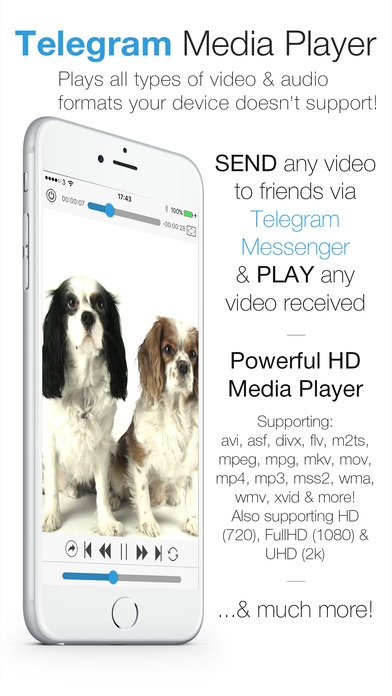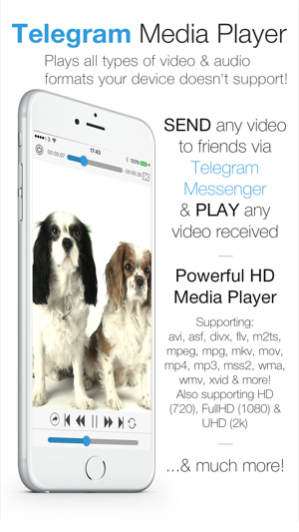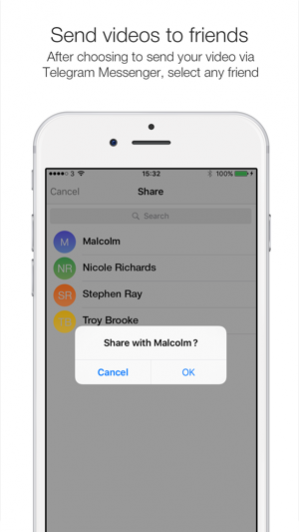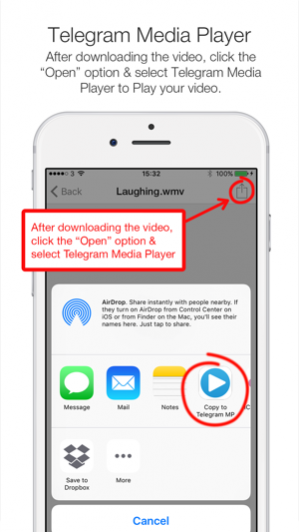Telegram Player PRO - Media Player for Telegram Messenger 1.0
Paid Version
Publisher Description
Telegram Media Player is a media player that can Play unsupported video formats that your Telegram Messenger app or your iPhone and iPad device can't Play. Unsupported formats include: avi, asf, divx, flv, m2ts, mpeg, mpg, mkv, mov, mp4, mp3, mss2, wma, wmv, xvid & more! Also supporting HD (720), FullHD (1080) and UHD (2k)* videos. Receiving Videos: Simply download your received videos from inside Telegram Messenger. Once downloaded you can click on the option to open the video in to the Telegram Media Player app. The app will open and start to Play the video. Videos are automatically saved to the apps Media Library and can be Played again instantly at any time without the need of any Internet connection, or simply delete them from the app's Media Library screen. Sending Videos: If you have a video that you want to send to friends, Telegram Media Player enables you to select the video you want to send via Telegram Messenger. The Telegram app will open and show your list of friends. Select the friend you want to send the video to - its that simple! (Note: you must have the Telegram Messenger app on your device to be able to send videos) Make sure to tell your friends to have the Telegram Media Player app installed on their device so they can Play any unsupported videos you send them. To send any video, ADD videos to the apps Media Library via: - Syncing videos via iTunes from your PC, - Import from Cloud Storage’s such as; Dropbox, Google Drive and Box, - videos attached in your Email Additional Features: - Easy to use features - Clean design - Create Folders, move files in to these Folders and edit file names - Passcode Lock files and Folders - Loop videos - Create custom Playlists - Powerful media player with various controls (scrubbing, fast forward/reverse). "Telegram Messenger is a messaging app that allows you to send messages and media to friends with an emphasis on security and speed. Unlike other messaging apps like WhatsApp, Telegram Messenger supports the sending of unsupported video formats and has no media limit restrictions when uploading/downloading media." “Telegram" and "Telegram Messenger" are copyrights and trademarks of Telegram - https://telegram.org/ If you don't have Telegram Messenger. Search "Telegram Messenger" on the App Store and register an account - it's Free to use. Some files are DRM protected and the app doesn't play these. Like other media players, Dolby audio is currently not supported as per their expensive license requirements. Only Send media that you own the copyright. *some lower power devices may not be able to handle the decoding of higher res video. You must have Telegram Messenger installed on your device to send videos to friends and friends need to have Telegram Media Player to be able to Play the unsupported video you send them.
13 May 2016 Version 1.0 This update is signed with Apple’s latest signing certificate. No new features are included.
About Telegram Player PRO - Media Player for Telegram Messenger
Telegram Player PRO - Media Player for Telegram Messenger is a paid app for iOS published in the System Maintenance list of apps, part of System Utilities.
The company that develops Telegram Player PRO - Media Player for Telegram Messenger is hedonistic Studios. The latest version released by its developer is 1.0.
To install Telegram Player PRO - Media Player for Telegram Messenger on your iOS device, just click the green Continue To App button above to start the installation process. The app is listed on our website since 2016-05-13 and was downloaded 55 times. We have already checked if the download link is safe, however for your own protection we recommend that you scan the downloaded app with your antivirus. Your antivirus may detect the Telegram Player PRO - Media Player for Telegram Messenger as malware if the download link is broken.
How to install Telegram Player PRO - Media Player for Telegram Messenger on your iOS device:
- Click on the Continue To App button on our website. This will redirect you to the App Store.
- Once the Telegram Player PRO - Media Player for Telegram Messenger is shown in the iTunes listing of your iOS device, you can start its download and installation. Tap on the GET button to the right of the app to start downloading it.
- If you are not logged-in the iOS appstore app, you'll be prompted for your your Apple ID and/or password.
- After Telegram Player PRO - Media Player for Telegram Messenger is downloaded, you'll see an INSTALL button to the right. Tap on it to start the actual installation of the iOS app.
- Once installation is finished you can tap on the OPEN button to start it. Its icon will also be added to your device home screen.